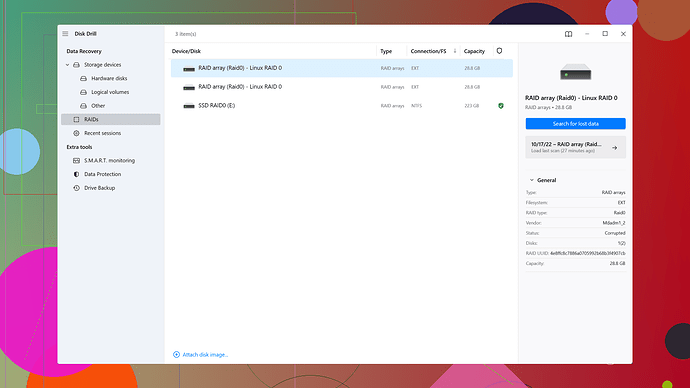My external hard drive crashed, and I lost all my important files. I’m looking for reliable and professional data recovery services in the New Jersey area to help retrieve my data. Does anyone have any suggestions or experiences to share?
I feel your pain. Losing data from an external hard drive can be a nightmare. Been there, done that. Here are a few recommendations for data recovery services in New Jersey that you might find useful:
-
Secure Data Recovery Services - They have a lab in nearby Philadelphia, and they are pretty solid. Certified engineers, high success rates, and they deal with everything from RAID arrays to SSDs. They offer a no-data, no-fee guarantee, which is nice because if they can’t get your data back, you don’t pay. Downsides? They can be on the pricier side, though.
-
DriveSavers - Not based in New Jersey but they offer nationwide service including New Jersey. Super reputable, been in the game for decades. They also do a lot of work with forensic recovery which speaks to their skill level. Prices are high, but they are super reliable and have a fast turnaround.
-
File Savers Data Recovery - They have a network of drop-off locations, some of which are in Jersey. Reliable, professional, and they work on just about any conceivable storage device. Their customer service is top-notch too, which can be a big relief in stressful situations.
Now, coming to DIY options before you hit the professional services, have you tried using Disk Drill
? It’s a powerful data recovery software that you can run yourself before spending on a professional service.Pros of Disk Drill:
- User-friendly Interface: Even if you’re not tech-savvy, it’s approachable.
- Wide Range of File Systems Supported: NTFS, FAT32, HFS+, EXT4—you name it.
- Recovery Vault: It’s like a backup feature that can help prevent future data loss.
- Free Version: Not a gimmick. Actually allows recovery of up to 500MB of data before you decide if it’s worth buying.
Cons of Disk Drill:
- Limited Free Recovery: That 500MB limit might not be enough for everyone.
- Speed: Depending on the size of your drive, it can take a good amount of time to scan and recover files.
In a lot of simple cases, Disk Drill can be the hero you need, saving you from the hassle and cost of shipping your drive out to a professional.
For comparison, there’s software like Stellar Data Recovery or EaseUS Data Recovery Wizard that offer similar functionalities, but in my experience, Disk Drill hammers it home with its user-centric design while being pretty robust.
Remember, whether you go for professional services or a DIY software solution, time is of the essence. The longer you wait, the harder it can be to recover your data. Best of luck with your recovery process!
I know how it feels to lose essential data—that pit in the stomach when you realize all those files might be gone. Alongside the suggestions you’ve already got, here’s a couple more recommendations and thoughts that might steer you in the right direction:
-
Data Analyzers Data Recovery - Their New Jersey lab is pretty solid and they’ve got a high success rate with all kinds of data recovery scenarios. Friendly customer service is a big plus here, and they also provide a remote recovery option if you’re in a tight spot. They can be a bit slow sometimes, but better slow and sure than fast and failed, right?
-
WeRecoverData - They’ve got a New York office which isn’t too far if you’re desperate and can travel a bit. They offer free evaluations which is great because you get an idea of the damage before any money changes hands. Their specialized techniques have pulled me out of the fire before. However, they can get super expensive really quickly if it’s a complex issue.
As for the DIY route, yeah, Disk Drill’s worth mentioning again just because it’s a lifesaver for those who don’t wanna shell out big bucks immediately. If you need more info about it, check this out: Disk Drill. It truly makes data recovery approachable for the regular user.
But, let’s not forget other tools that might shine in some scenarios more than Disk Drill:
-
Recuva - If your data isn’t too scrambled, Recuva is straightforward and gets the job done most of the time. It’s free for basic users, and Pro isn’t too expensive either.
-
TestDisk - For those comfortable in the command line, TestDisk can be incredibly powerful. It’s open-source and can handle a variety of file systems. The learning curve is a bit more intense, but it’s worth it for anyone familiar with more technical recovery.
One little contention with what @techchizkid mentioned: Disk Drill’s 500MB limit on the free version can be a deal-breaker depending on data volume. If you’re dealing with several GBs of vital files, you might hit that wall frustratingly fast.
And lastly, a bit of a left-field suggestion but might be useful if your problem isn’t hardware damage: Photorec. It’s particularly good at recovering documents and photos from hard drives. Works hand-in-hand with TestDisk and is free. The interface isn’t user-friendly, but with some tutorials, you can navigate through it.
On a practical note, if you haven’t already, stop using the device immediately to prevent overwriting any recoverable data. Time is indeed of the essence. Trying something DIY first like Disk Drill or Recuva (if the volume isn’t too high) can potentially save you a significant amount of money.
End of the day, nobody likes unforeseen expenses, especially for things like data recovery, but sometimes these tools and services are worth their weight in gold compared to the heartache of permanently lost data. Good luck, and I hope you get everything back!
Yeesh, data loss is the worst! I’ve danced the data disaster dance a couple of times myself. Look, while @codecrafter and @techchizkid got the bases covered fairly well with Secure Data Recovery Services, DriveSavers, File Savers Data Recovery, and some DIY options like Disk Drill, Recuva, and TestDisk, lemme throw in a couple more suggestions and different viewpoints.
Starting off, Intriguing Approach Data Recovery – Yes, it’s a tad pricier but boy, do they deliver. Their specialty lies in tricky hardware recoveries and unusual problems. They operate carefully to avoid further damage to your drive, which might mean a slightly longer wait time but arguably safer retrieval. Their lab’s in Brooklyn, but they go the extra mile with shipping and handling.
If you’re strapped for cash and not in an urgent rush, give Gillware Data Recovery a shout. These folks operate with a priority queue, meaning urgent cases get bumped up, but otherwise, they’re relatively affordable without compromising on results. Plus, they only charge if the recovery’s successful, an incentive that keeps them motivated!
Now, @codecrafter’s dissenting view on Disk Drill’s 500MB limit is valid, but there’s a nuance. Disk Drill is accessible and powerful for minor crises. Maybe not the heroic end-all for major data casualties, but definitely a step before shelling out a ton of money. It’s hands-down more user-friendly than most command-line tools like TestDisk. Check out the extensive features and guides here: Disk Drill Data Recovery Software - it’s a resource all its own.
But the real burner here is ensuring the type of data loss is accurately diagnosed. Sometimes, the drive failing isn’t the culprit but the file system mishandling. For these cases, don’t hastily dive into hardware recovery services. Software solutions often do the trick:
-
EaseUS Data Recovery Wizard – One overlooked detail, its deep-scan function digs into the nooks of your drive like an archeologist excavating lost treasure. It’s versatile across several systems, from Windows to macOS.
-
MiniTool Power Data Recovery – A recommendation for a less-discussed yet robust data recovery tool. It balances pro features with a user interface that won’t trip you up if you’re not a coder.
And to nitpick a tad, @techchizkid’s advice to steer towards professional services immediately can sometimes undermine potential cost-saving opportunities through DIY recovery trials. These software tools, such as Disk Drill, can resurrect data under less catastrophic circumstances efficiently. Give Disk Drill a test run – its design prioritizes simplicity while not skimping on depth. Freeing 500MB might seem small, but it’s often enough to assess more valuable recoveries. For more substantial cases, upgrading still costs less than a full-fledged professional gig.
Finally, on the offbeat side: Scandisk data recovery – The underdog here, relatively under-the-radar but surprisingly proficient. Their New Jersey office has a solid success rate and equally critical, they’re transparent about their processes which include initial diagnostics free of cost. If you’re willing to stick through their communication quirks, the results are worth the gamble.
So, my two cents—before plunging headfirst into premium recovery rates, weave through DIY options like Disk Drill. For intricate scenarios, dipping into specialized services after exhausting these free/affordable tools isn’t just economical, it’s practical. And as the pros mentioned, time is critical, so act swiftly and keep that drive untouched! Hope this helps in your data quest without siphoning your savings. Good luck!