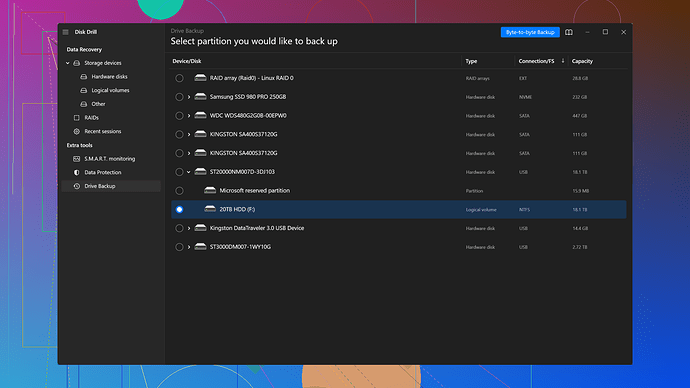My external hard drive crashed and is no longer recognized by my computer. There’s important data I need to recover. What are the typical prices for professional data recovery services?
When it comes to recovering data from a crashed external hard drive, costs can range widely based on various factors including the extent of the damage, the amount of data to be recovered, and the service provider you choose. Typically, for professional data recovery services, you can expect to pay anywhere from $300 to over $2,000.
First off, let’s break down the factors that might influence the cost:
- Type of Hard Drive: Different HDDs have different complexities. SSD recoveries can be more expensive because of their architecture.
- Extent of Damage: If your drive has physical damage (like if it was dropped or had a severe mechanical failure), expect the costs to be on the higher end. Logical failures (corrupted filesystems) usually cost less to fix.
- Service Speed: If you’re in a hurry and need the data ASAP, many companies offer expedited services, but for a hefty premium.
You might want to start by getting a few quotes. Some companies offer free evaluations, so it can’t hurt to send your drive in to get a more accurate estimate based on your specific situation. Names that pop up frequently in this sector include DriveSavers, Ontrack Data Recovery, and Secure Data Recovery. These firms are well-known and fairly reputable, but their services don’t come cheap.
However, before you dive into costly professional services, you might want to give DIY software-based solutions a try. Sometimes, the drive might not be totally dead, and it’s worth attempting to recover the data on your own first. I’ve had good experiences using Disk Drill
. It’s one of the more user-friendly data recovery tools out there and has successfully retrieved data from drives that were no longer recognized by my computer.Disk Drill offers a fairly comprehensive free trial, so you can see if it detects your lost data before spending any money. And if you decide to go for it, the full version won’t cost you nearly as much as professional recovery services. For more details, you can check out their site here: Disk Drill Data Recovery Software.
Remember, though, DIY approaches come with risks. If your data is extremely critical and you can’t afford to lose it, professional help might still be the best option. Professional recovery engineers have cleanrooms and specialized tools that can recover data from physically damaged drives that software solutions can’t touch.
In conclusion, if your drive isn’t physically damaged, Disk Drill or similar software can be a cost-effective first step. You get to know if your data is recoverable before sinking money into a pricier solution. But be prepared that professional recovery can be expensive. For critical data and peace of mind, sometimes it’s worth every penny.
Given that each situation is unique, carefully weighing your options and perhaps starting with less invasive methods might save you a lot of cash—and headaches—in the long run.
$300 to $2000 sounds about right, but if you’re really strapped for cash, you could try different DIY solutions first. Now, @byteguru already mentioned Disk Drill, which is solid, but it does have its downsides. It’s not perfect with all file systems, and larger data sets can take forever to scan if your drive is severely corrupted.
But, let’s talk about some competition—Recuva is a decent free option for less serious cases. Though it’s not as robust, it’s quite user-friendly. Another one is EaseUS Data Recovery Wizard, which is kind of in the middle ground—both in terms of cost and capabilities. Yet, know that complex recoveries often fail without professional tools.
For anyone thinking of going the professional route, keep in mind that sometimes paying more might save you from the headache of incomplete or corrupted recoveries. But only splurge if your data is irreplaceable—a lot of times, a $50 software can do the trick just fine.
Lastly, if you’re attempting any DIY methods, be cautious about the physical state of your drive. Bumping an already damaged drive might make things worse. Weigh your options based on how critical your data is and how much you’re willing to spend. Cheers.
Prices really do range when it comes to data recovery from external hard drives. It’s wild to me how many people think you can throw any crashed HDD to a service and expect it to be cheap. But yeah, as @techchizkid and @byteguru already said, it’s anywhere from $300 to $2000. Here’s the kicker, though: those professional services might still charge a pretty penny just for evaluations.
Choosing the right option depends on several factors, honestly. Other than what’s been mentioned, let’s explore a bit further.
Data Sensitivity: If you’re dealing with business-critical files or irreplaceable personal photos, it’s probably worth going the pro route. These companies have the tech and cleanroom environments necessary for physically damaged drives. However, if it’s just a bunch of movies or something less crucial, pro services might be overkill.
DIY Software: Okay, here’s where things can get interesting. While @techchizkid suggested Disk Drill (find it at Disk Drill), @byteguru also hit on Recuva and EaseUS Data Recovery Wizard. Worth noting, Recuva is good for straightforward stuff; it’s free, simple, and well, quite basic too. EaseUS falls between pro-level and freeware, and it’s fairly robust. But remember, DIY methods have limits—you’re looking for a sweet spot where the software is powerful enough yet still user-friendly, like Disk Drill if your drive’s issues aren’t too gnarly.
DIY Pitfalls: Overlooked often is how you handle the drive physically. You could be your HD’s worst enemy if you toss it around or even DIY it without proper tools. One drop, and boom, say goodbye to any easy recovery. If you’re not in a position to take that risk, the pros might be worth their weight. I’ve seen cases where people using software have further corrupted their drives.
Getting Quotes: Sure, send it out for a free eval. DriveSavers, OnTrack, and Secure Data Recovery offer those but they aren’t gonna be budget-friendly for sure. Sometimes a small local tech shop might be a decent compromise if costs are a concern.
And one last thing—consider backups moving forward. We’ve all been there, but cloud backup or even RAID setups can save future headaches.
Paying $2000 isn’t ideal, but sometimes it’s the price for peace of mind and critical data. Your move should hinge on how vital that data is.