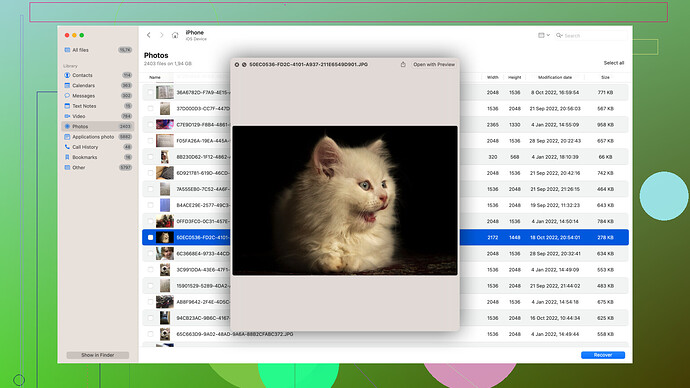Accidentally deleted some important messages on Facebook and really need to get them back. These messages contain crucial information regarding a work project. Any tips or methods to recover them would be greatly appreciated.
Unfortunately, once you delete Facebook messages, they’re pretty much gone from your end and not easily recoverable. Facebook doesn’t provide a “trash” or “recover deleted messages” feature like some email services do, and according to their Help Center, once you delete a message or conversation, it cannot be retrieved.
However, there are a few steps you can try to cover all your bases:
-
Check Archived Conversations:
Sometimes, you might have archived a conversation instead of deleting it. To check your archived messages:- Open Facebook Messenger.
- Click on the gear icon of your Chats section.
- Select “Archived Threads.”
If you’re lucky, you might find your important conversation there.
-
Download Your Facebook Data:
Try downloading your Facebook data. It’s a long shot, but sometimes messages you thought were deleted might not be permanently gone from Facebook’s servers. Here’s how you do it:- Go to Facebook Settings.
- Click “Your Facebook Information.”
- Select “Download Your Information.”
- Request a copy of your data and be sure to include “Messages.”
This process might take some time, and you’ll receive a notification once your file is ready to be downloaded. Download it and look through the messages section to see if your lost convo is there.
-
Ask the Other Person:
If it’s a two-person conversation, the other party will still have the messages. Ask your colleague if they can forward you the important details or take screenshots. -
Third-Party Recovery Tools:
that are designed to recover deleted data from your devices. Disk Drill (https://www.disk-drill.com/) can scan your device for deleted data. Though it’s more commonly used for files and not specifically for Facebook messages, you may be able to recover other related data or files accidentally deleted that were sent within messages.
There are data recovery tools like Disk DrillDownload and install Disk Drill, then let it scan your device. While it won’t directly recover Facebook messages, it might help if you had any related files stored that got erased.
-
Check Backup Services:
If you had the Facebook Messenger app synchronized with some backup service, like iCloud for iOS or Google Drive for Android, you might find the messages there. Check the backup settings and see when the last backup was done. Restoring an old backup might bring back the deleted conversation.
That’s pretty much it. Always a bummer when tech doesn’t have a simple undo button for critical things like this. Moving forward, considering backing up important conversations by either screenshotting crucial info or regularly downloading your Facebook data. It’s a bit of work, but much better than the helpless feeling of finding out too late.
Best of luck! Hope you find what you need!
First, double-check your Messenger app on another device. Sometimes syncing issues hide conversations. Also, look at “Message Requests” and “Filtered Messages” if not automatically visible.
Additionally, third-party recovery tools, like “Disk Drill Data Recovery Software” (https://cleverfiles.com/lp/data-recovery-software.html), can scan your device for related files. These might not directly recover the exact messages, but, if you’ve shared files through those conversations, you might retrieve those.
Lastly, for project data, consider if you’ve connected or discussed the same information on other platforms, like email, cloud storage, or even Slack. Information overlap might save the day.
Patience is a virtue. You never know when a small step saves you a lot of trouble.
I hear ya, losing important messages is beyond frustrating. A couple of points to add here:
-
Browser Cache:
Something to consider is the browser cache. If you use Facebook Messenger via your web browser, there’s a chance that deleted messages might still exist in the cached data. You can comb through the cached files; while it’s a long shot, tech can be quirky sometimes. -
Browser Extensions:
Check out browser extensions like “Message/History Saver for Facebook”. These can sometimes retrieve older, cached data. It’s a bit of a hit or miss but worth trying. Just ensure you’re getting these from reputable sources to avoid malware. -
Professional Data Recovery Services:
Sometimes, the generic recovery tools don’t cut it. Professional data recovery services offer more specialized solutions, although they’re often expensive. They can sometimes retrieve data that generic software can’t. It’s a bit on the pricier side though, so weigh your options. -
Messengers Optimization and Best Practices:
For future prevention, consider using messenger apps designed with a safety net for these kinds of issues. Telegram, for instance, allows you to cloud-sync your conversations, making it harder to lose them permanently. Keeping multiple backups and syncing with services like Google Drive or iCloud could also safeguard against accidental deletions.
Regarding third-party recovery tools like Disk Drill – it’s indeed a powerful tool with a user-friendly interface and it can scour through your filesystem to bring back lost data. However, it’s primarily designed for general file recovery, and recovering Facebook messages specifically adds a level of complexity. Plus, while the interface is polished, the recovery success rate isn’t always 100%, and some nuanced data loss cases might not be fully addressed.
Competitors like Recuva or EaseUS Data Recovery offer similar functionalities. No tool can guarantee complete recovery due to the nature of how deleted data works, but having alternatives can’t hurt.
Lastly, encrypted backups: If security isn’t your primary concern compared to data redundancy, using encrypted backups with various cloud services can be a lifesaver. Just ensure these backups are frequent and automated.
Hang in there, and hopefully, something from this mix works out for you!