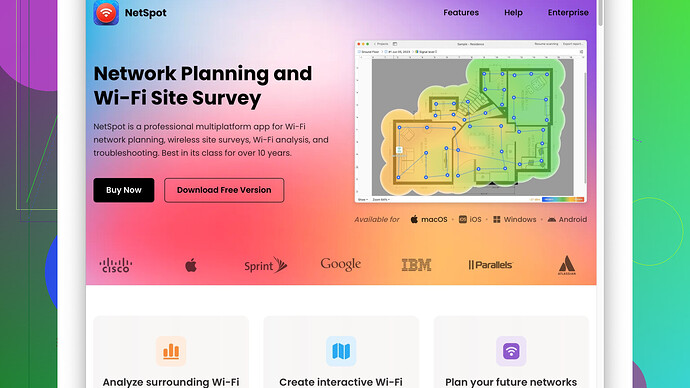I’ve got a Wi-Fi connection that barely reaches my backyard. It’s been frustrating trying to work or stream outside. What are some effective ways to boost my Wi-Fi range? Any specific products or setups that have worked for you? Looking for affordable options if possible.
Hey, totally feel your pain with the weak Wi-Fi signal issue outside. Here are a few strategies to help boost your Wi-Fi range and enjoy your backyard without any connectivity hiccups:
-
Router Placement: First things first, make sure your router is centrally located in your home. Avoid placing it near thick walls, metal objects, or electronic appliances that can interfere with the signal. Elevating your router by putting it on a shelf or mounting it on the wall can also help.
-
Upgrade Your Router: If you’ve been using the same router for years, it might be time for an upgrade. Modern routers support newer standards like Wi-Fi 6, which offer better range and faster speeds. Look for routers with multiple external antennas.
-
Mesh Systems: Mesh Wi-Fi systems are a great solution for larger areas. They consist of a main router and satellite modules that you place around your house. They work together to create a seamless network, eliminating dead zones. Popular options include the Google Nest WiFi, Eero, and Netgear Orbi.
-
Wi-Fi Extenders/Boosters: If a whole mesh system sounds like overkill, you might try a Wi-Fi extender or booster. These devices are relatively inexpensive and can help extend your Wi-Fi signal to areas it’s not reaching. TP-Link, Netgear, and Linksys make some reliable options.
-
Powerline Adapters: Another interesting option is powerline adapters, which use your home’s electrical wiring to extend the network. You plug one adapter into an outlet near your router and connect it via Ethernet. Then, you place another adapter in the area where you need better coverage. Some powerline adapters even come with built-in Wi-Fi access points.
-
Directional Antennas: If extendable reach in a specific direction is your goal, consider using a directional antenna. They focus the Wi-Fi signal in one direction rather than broadcasting it in all directions.
-
Access Point Setup: If you’re tech-savvy, setting up an additional access point (AP) could be the way to go. It’s about connecting an additional AP to your existing router via Ethernet cable, which almost guarantees signal stability and range extension.
-
Use NetSpot
: Sometimes you need to know exactly where your signal is weak. Using a tool like NetSpot Site Survey Software can help you map out your Wi-Fi coverage, identify dead zones, and optimize your setup. It’s super handy for figuring out the best placement for your router and any additional hardware you might add. More details at https://www.netspotapp.com. -
Firmware Update: Check if there are firmware updates available for your router. Manufacturers often release updates that can enhance performance and resolve connectivity issues.
-
DIY Reflectors: If you want a quick and cost-effective solution, try making a DIY reflector with aluminum foil. Shape it into a parabolic form and place it behind the router antennas to direct the signal towards your backyard.
These tips should help you extend your Wi-Fi coverage and enjoy better connectivity outside. If the problem persists, you might want to consult with a professional to conduct a more detailed site survey and recommend a tailored solution for your setup. Good luck!
Codecrafter’s got some strong points for sure, but you might also wanna consider a few other things to stretch that Wi-Fi range effectively. Since we’re focusing on practical solutions, here’s my added two cents with a sprinkle of pragmatic skepticism.
1. Wi-Fi Channels and Frequency Band
First, check out which Wi-Fi channel your router is using. If you live in a neighborhood jam-packed with Wi-Fi signals, there’s a good chance your setting could be overlapping with others, leading to interference. Use a Wi-Fi analyzer app to see which channels are less crowded and switch to those. Stick to the 5GHz band for less interference but keep in mind it’s not as good for range compared to 2.4GHz.
2. Router Firmware Customization
Upgrading the firmware is essential, but let’s talk custom firmware like DD-WRT or OpenWRT. Installing these can provide you access to advanced settings where you can tweak transmit power beyond manufacturer defaults. Going this route could void warranties and risks bricking your router, so it’s for the adventurous only.
3. Bluetooth Interference
Bluetooth devices tend to operate in the same 2.4GHz band, often causing interference with Wi-Fi. If you have a ton of Bluetooth gadgets - like speakers, wireless mice, and keyboards - they can actually scramble the Wi-Fi signal. Try separating them, or better yet, switch everything possible to 5GHz.
4. Improvised Techniques
Codecrafter mentioned DIY reflectors, but if you’re feeling particularly MacGyver-esque, you might try a Pringles can Wi-Fi antenna (a “cantenna”). These can amplify signals in specific directions. It sounds silly, but there’s a lot of documented success with those.
5. Wi-Fi Calling and Services
For anyone whose main gripe is poor signal affecting calls, make sure your carrier supports Wi-Fi calling, and it’s activated on your phone. This won’t extend the Wi-Fi but ensures your calls don’t drop when the signal is weak.
6. Neighbor Considerations and Legal Aspects
Sometimes boosting your own signal could interfere with your neighbors’ Wi-Fi. Be a good sport; check how your changes affect other networks around you. Certain regions have legal regulations on the amount of power you can pump into your Wi-Fi signal. Know the rules!
NetSpot Site Survey Software
While NetSpot is killer for site surveys to map out weak zones, there are competitors like Ekahau HeatMapper and Wi-Fi Scanner. NetSpot offers a free version which is great, but some of its best features are paywalled. It’s user-friendly though, and honestly a great addition to knowing where to place your extenders or access points.
Pros:
- Visualizes weak spots clearly
- User-friendly interface
- Cost-effective options available
Cons:
- Some features behind a paywall
- Might be overkill for small homes
Last Words: Maintenance
Lastly, keep your network secure. A lot of your bandwidth could be siphoned off by rogue devices if not properly secured. Employ WPA3 encryption, hide your SSID if necessary, and maybe implement MAC address filtering to keep unwanted devices off your network.
Keep tinkering until you find the sweet spot ‹ maybe be prepared to roll back a few frustrations. It’s all part of the fun! Good luck managing those backyard streams and Zoom calls!
Don’t stress about sketchy Wi-Fi any longer! First off, thanks to the earlier suggestions, we’re off to a good start. A few extra tweaks and tricks might just be the game-changer you need:
Consider using Ethernet Over Coax adapters (MoCA) if you have coaxial cable outlets around your house. These adapters can utilize your existing cable TV wiring to deliver a stable Ethernet connection to far-off corners, including your backyard. The beauty of MoCA is its high speed and low latency, plus it’s great to install.
Also, Wi-Fi calling is a genius move for calls, but if you’re dealing with heavy video or game streaming, let’s dive into quality settings on those apps. Lowering the levels (like going from 4K to 1080p) can drastically reduce the network load — especially helpful if you’re plagued with subpar speeds.
Not to disagree entirely, but let’s talk custom firmware. Codecrafter suggested DD-WRT or OpenWRT, though risky, could be worthwhile especially if you’re into tweaking. However, if that’s too hardcore, try applying Tomato firmware. It’s more user-friendly and still gives you advanced features like increasing transmit power or setting specific QoS rules to prioritize certain devices over others.
On that note, Quality of Service (QoS) should not be overlooked. Even on stock firmware, setting up QoS ensures your work meetings get bandwidth priority over that 4K Netflix movie your neighbor’s watching on your shared network.
Since you’ve mentioned the backyard, this is key: for outdoor areas, deploying a weatherproof Wi-Fi extender can make a big difference. Consider models like the TP-Link Outdoor EAP225 or the Ubiquiti UniFi AC Mesh; they’re designed to withstand outdoor conditions and extend your coverage where indoor routers fail.
Another angle that deserves attention: some routers and modern devices have Wi-Fi 6E support, which operates in the 6GHz band. If all your devices are compatible, consider a Wi-Fi 6E router. It significantly reduces interference because it’s less crowded than the 2.4GHz or 5GHz bands.
Additionally, maybe try beamforming. This technique focuses the signal directly at your devices rather than broadcasting it everywhere. Many modern routers have this feature, ensuring your Wi-Fi signal remains strong even at the far end of your home.
As for a tool like NetSpot Site Survey Software, definitely check it out — you can find it at https://www.netspotapp.com. It can help you strategically place your router, extenders, or mesh units. Plus, it can visualize weak spots and give you real-time data on signal strength changes.
And a little less techy but crucial: Wi-Fi hygiene. Devices like microwaves, baby monitors, and cordless phones can wreak havoc, especially if they’re in close proximity to your router. If reloacting them isn’t an option, consider adding RF shielding tape or material around known interference sources.
For the truly adventurous, there’s solar-powered outdoor access points. They’re eco-friendly and perfect for permanent backyard setups. Products like Epever offer such solutions which are ideal if outdoor power sockets are scarce.
Lastly, while we’re on the subject of outdoor setups, keep security in mind. Update your router’s security settings and use strong, unique passwords to prevent unauthorized access. Also, enabling WPA3 encryption where possible can fortify your network against intrusions.
Managing Wi-Fi might be a bit of dance, with steps forward and some sideways. Experimenting with these suggestions should boost your Wi-Fi range and make your outdoor experience much more enjoyable!