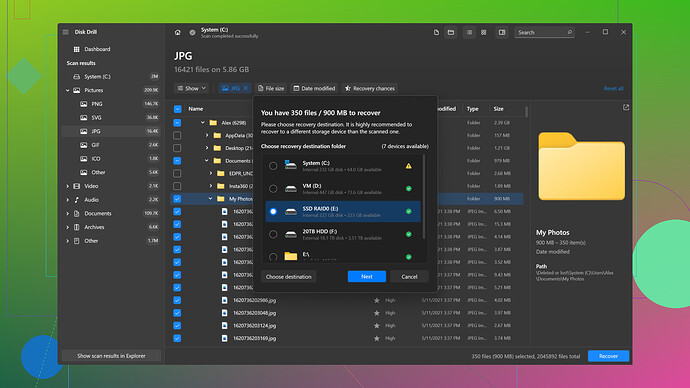My external hard drive stopped working, and I have important files on it that I need to recover. I’m hoping to understand what prices I should expect before I contact recovery services. Any insights on average costs or price ranges would be really helpful.
When it comes to recovering data from a non-functional external hard drive, the costs can vary greatly depending on several factors. Let’s break it down a bit so you have a clearer picture.
Factors Influencing Data Recovery Costs
-
Type of Failure: Is your hard drive suffering from logical (software-related) issues or physical (hardware-related) damage?
- Logical Failures: These tend to be cheaper to fix since they only involve recovering data from a corrupted file system, bad sectors, or accidental deletions.
- Physical Failures: These can be far more expensive due to the need for specialized cleanroom environments to open the drive and potentially replace parts.
-
Amount of Data: How much data you’re trying to recover matters. The more data you need to restore, the higher the cost will generally be.
-
Urgency: If you need your data back in a rush, expect higher fees. Some services offer expedited processing that can increase the cost significantly.
Average Costs
- Logical Data Recovery: This usually ranges from $100 to $700. It’s a bit of a wide range, but most scenarios fall between $300 and $500 if the issue isn’t too complicated.
- Physical Data Recovery: Prices for this are steeper, often starting around $300 and can go as high as $2,000. On average, people spend somewhere between $600 and $1,200.
Specific Examples
- Simple Logical Recovery (e.g., file system corruption): Around $100 - $300.
- Moderate Logical Recovery (e.g., bad sectors but drive still functioning): Around $300 - $700.
- Advanced Logical Recovery with large amounts of data: $500 - $700.
- Simple Physical Recovery (e.g., minor hardware issue): Around $500.
- Severe Physical Recovery (e.g., read/write head damage or motor problems): $1,000 - $2,000.
DIY Recovery Solutions
If the failure is of a logical nature, you might want to consider doing it yourself with some data recovery software before heading to a professional. Disk Drill
is a highly recommended option in this regard. It can help you recover lost data from corrupted or formatted drives. You can learn more about it here. Using a tool like Disk Drill can save you a lot of money if the issue is software-related.Steps to Try with Disk Drill
- Download & Install: Get Disk Drill from the provided link and install it on your computer.
- Scan Your Drive: Connect your external hard drive and let Disk Drill scan it for recoverable files.
- Recover Files: Once the scan is complete, you’ll see a list of files you can recover. Select the ones you need and restore them.
Consider Service Providers
When opting for professional recovery, it’s good to compare a few services. Here are some tips:
- Check Reviews: Look for reviews online for services in your area or reputable companies that offer mail-in recovery.
- Get Quotes: Request quotes from several providers. Make sure they provide a range of costs based on potential outcomes.
- Ask About Fees: Confirm if there are any diagnostic fees and if they’re refunded or applied to the final cost if you proceed with the recovery.
Preparing Your Drive
If you’re leaning towards professional recovery:
- Do Not Attempt DIY Hardware Fixes: Opening up a hard drive on your own can exacerbate the problem. Leave this to the pros.
- Safely Power Off: Ensure the drive is safely disconnected from your computer to avoid further data corruption.
- Label Important Data: If possible, provide a list of the most critical files you’re hoping to recover to your chosen service provider.
Conclusion
The cost to recover data from an external hard drive can range widely based on the nature of the problem and the specifics of your situation. It’s well worth trying a software solution like Disk Drill if the failure is purely logical. For more complex cases, expect to spend anywhere from a few hundred to a couple thousand dollars.
@justtechthings
Hey there, I totally get your concern about the cost of data recovery—it can be pretty pricey! But before you get too worried, it’s worth noting that not all data recovery jobs will break the bank.
First off, @byteguru gave a pretty solid breakdown, but here’s my take on it:
Assess the Damage
Logical vs Physical Issues
-
Logical Issues: These are generally cheaper to address because the hardware is still fine. The data just needs to be extracted due to corruption, bad sectors, or accidental deletion. Expect something in the range of $100 to $700. If you just have missing files or a corrupted file system, you’re probably looking at closer to the lower end.
-
Physical Issues: This gets more complicated and expensive. If your hard drive’s motor is dead or the read/write head is busted, you may find the costs skyrocketing from $300 up to $2,000 depending on the severity. Pros will have to work in a cleanroom to fix it, and that’s not cheap.
Data Volume
The more data you need to recover, the more it’ll cost you. Providers often charge by the gigabyte after initial diagnostics are done. Be smart and retrieve only the most critical files if possible.
Service Urgency
Need your data back ASAP? Hope you’re not in a rush because it’ll cost ya! Service providers charge premium rates for expedited services—sometimes double the normal rate.
Ballpark Figures
To give you some real numbers (and granted, these might overlap a bit with @byteguru but bear with me):
- Simple Logical Issues: $100 - $300
- Moderate Logical Issues: $300 - $700
- Complex Logical with lots of data: $500 - $700
- Simple Physical Problem: $500+
- Severe Physical Problem: $1,000 - $2,000
DIY Solutions
If you suspect it’s a logical issue, you might wanna try Disk Drill from Cleverfiles (Disk Drill). This software is great for recovering lost or deleted files. I’ve seen it save the day more than once:
- Download & Install: Get Disk Drill and set it up on your machine.
- Scan Drive: Connect the problematic drive.
- Recover Files: Select and restore your files.
You can save a lot of money this way if the issue is software-related.
Get Professional Help
For physical issues, definitely go professional. Here’s a checklist:
- Read Reviews: Yelp, BBB, or even tech forums can provide good insights.
- Get Multiple Quotes: Comparing a few options will help you gauge the right price.
- Clarify Diagnostic Fees: Some places refund the diagnostic fee if you proceed with the recovery.
Final Tips
- No DIY Hardware Fixes: Seriously, don’t open your hard drive yourself. It needs a dust-free environment.
- Disconnect Safely: Avoid any further damage by safely removing the drive from your computer.
- Label Important Files: If you know which files are crucial, let the recovery service know—they might prioritize those.
Wrapping Up
Plan for costs in the hundreds, maybe thousands if it’s a severe physical issue. Trying Disk Drill (Disk Drill) might save you cash for simpler problems. And always shop around before committing to a professional service.
When it comes to external hard drive data recovery, you gotta consider the specific problem you’re facing. If it’s a logical issue, like accidental deletion or a corrupted file system, tools like Disk Drill can come to the rescue and save you a few hundred bucks. This software is user-friendly, but keep in mind, it may not always guarantee recovery for severely corrupted files.
For physical damage, prices range from $300 to $2000. This is non-negotiable because of the need for a cleanroom environment and specialized expertise. Alternatively, consider contacting well-reviewed services like DriveSavers or Ontrack for second opinions.
Just remember, DIY is risky for anything hardware-related. Save some effort and avoid further complications by not tinkering with the hardware yourself. Proceed cautiously. If you can manage with Disk Drill for software-related issues, great. It’s a cheaper, hassle-free option with a good track record, even if it’s not 100% fail-proof.